カートの使い方
1.購入希望の頒布物を選ぶ
ご購入希望の頒布物を頒布物一覧から選ぶ。
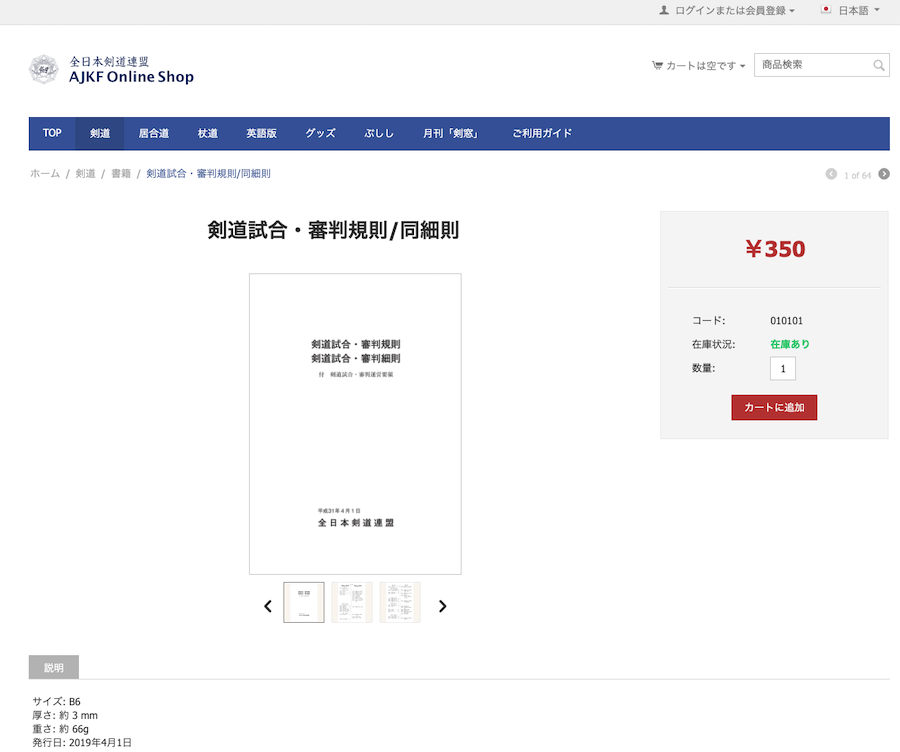

金額・商品コード等が記載されている枠内にある「数量」を入力し「カートに追加」ボタンを押し、他の頒布物も同様にカートに追加。画面上右側にあるカート情報で、選択した頒布物を見ることができます。
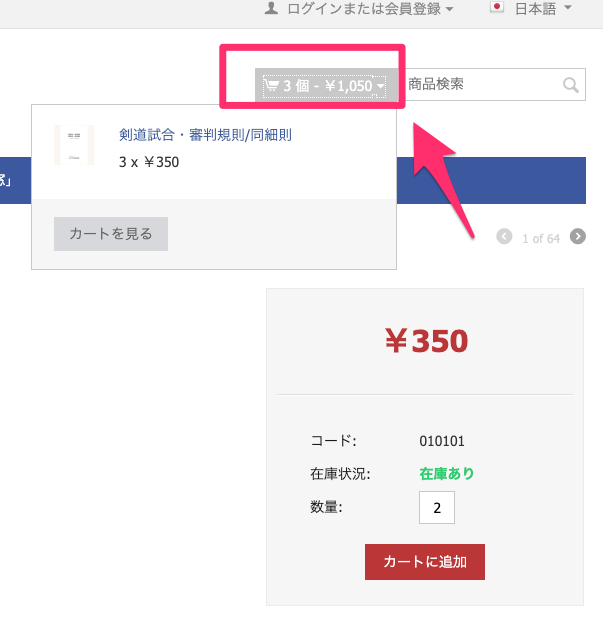
2.購入頒布物の内容を確認・編集→お客様情報入力フォームへ移動
購入内容を確認後、「注文手続きへ」の赤いボタンをクリック。
※会員登録をしている場合は、お客様情報の入力の簡略化ができます。
※カートに入れただけでは、在庫は確保されません。カートに入れていても在庫がなくなれば、在庫切れの案内が表示され、自動的にカートから商品が削除されます。

3.購入情報を入力→注文手続きの完了
お客様情報、発送方法、支払い方法を選び、「注文を確定する」の赤いボタンをクリックすると、注文が確定します。

クレジットカード・paypal決済を選択した場合は、決済代行会社イプシロンの決済画面へ移動しますので、画面は閉じないで引き続き決済をしてください。
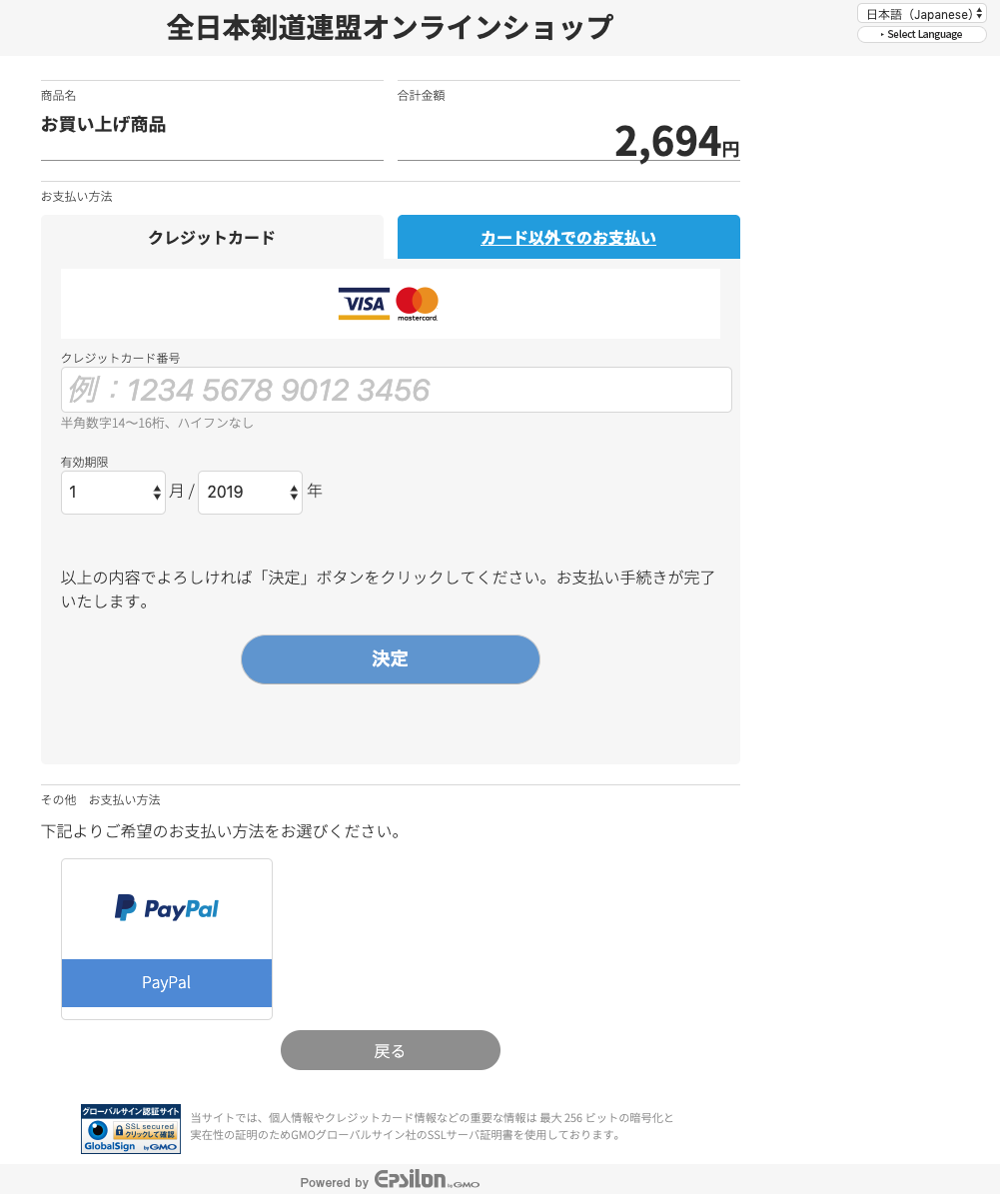
手続き完了後は、自動配信で「注文確認メール」が届きます。